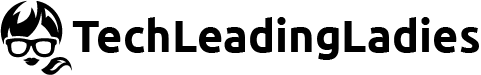In the current environment many of us have found ourselves looking for a new role, so in September’s meetup we were delighted to have Pauline and Natasha from My Career Angels take us through the process of writing an effective resume that increases the chances of getting an interview. Natasha and Pauline have over 25 years of experience in HR and recruitment and have seen thousands of resumes, so they know what the common mistakes are and what makes for a winning application.
It is no longer enough just to submit an application. With hundreds of people competing for the same role, you need to skip the queue and stand out.
The key concept of a resume is for you to be able to sell yourself and stand out. Using AI to write your resume will result in a generic resume that looks the same as everyone else’s – be human! You want to have something that is both personal and able to sell your skills in the best possible way.
Selection Criteria
Read each job ad thoroughly – the selection criteria can be scattered throughout the ad. Don’t just go to a section headed “Main Responsibilities”, you will miss things. To get to the next stage of the process you need to represent the key words from the job ad in your resume, using the same terminology/phrases that have been used in the ad. One option to consider is to use bold font for these words in your resume, this will make them stand out but also might encourage the reader to skip over the rest of the sentence, so consider whether that is a good or bad thing before doing it.
Pay attention to words such as Essential, Desirable, Preferred, Must have, Bonus, Favourable.
Even if you don’t match 100% of the requirements listed as Essential, apply anyway because the purple unicorns that tick all the boxes are extremely rare. It’s all about how you sell yourself in your resume and cover letter.
Remember that companies use different titles for the same roles, and that the location returned from a search on a job board may not be the same as the actual job location. For example, if you’re searching for a job in Melbourne and the text of the job ad says that it’s based in Adelaide – if you are willing to relocate for the role you should state that in your cover letter.
The First ⅓
If the first third of the first page of your resume does not hit the mark, the hiring manager won’t read on. You should include your name, phone number, email, LinkedIn, Title, Suburb (maybe, if you’re close by and that fact might make a difference), Career Objective, and the MOST relevant information that matches the selection criteria. If you are going for a creative or design role, you could also include your portfolio link.
DON’T include your full address, photo, blocks, graphics, colour, tables as images or irrelevant work experience or education e.g. high school.
When adding your LinkedIn, consider changing your LinkedIn profile URL from name-{very long number} to something without the number that is more like your actual name.
Try not to use hotmail which puts a lot of things into junk (Gmail is OK) and have an address that is somewhat professional-looking, e.g. something with your first and last name not “ilovedogs”- if you’re applying for a lot of roles (hundreds to thousands) you could set an email account up just for job searching to make sure that you can keep track of replies.
Layout
You want your resume to be clear, concise and have a good flow.
Your career summary/objective should be written in the first person because that sounds more personal and removes the idea in the hiring manager’s mind that someone else wrote it for you. Make it targeted to the job role.
Resumes should be 3-6 pages depending on experience – no longer but if you only have enough work experience for 2 pages that is OK.
If your most relevant experience is not the most recent, that’s fine – put it to the top. You want to represent your most relevant experience.
Experienced recruiters especially in large organisations expect to see certain information in certain places, if they don’t find it where they expect, they will think it’s missing. Give them what they expect.
Contact Details and Career Objective/Summary should always be first, but the order of the rest of the resume will depend on what’s most important for the role as it’s described in the job ad. E.g. if the company is insistent on a particular degree as a Must have – then Education might come first, right after Career Objective. If the ad is focused on particular Skills, those might go first.
When all else fails, write in this order:
- Contact Details
- Career Objective/Summary
- Demonstrated Expertise
- Education
- Experience
- Technical Skills and Attributes
- Languages
As part of your Experience section, put in key achievements, and make them numerical where you can. Eg: “Increased efficiency by 35% over 2 years”. If you don’t have exact numbers you could say “approximately” or leave out the numbers and then talk through it during the interview.
You can include side hustles or volunteering after your work experience in their own section headed e.g. “Other Relevant Experience”. Or, if you have a lot of experience and want to mention it, but it was a while ago / is less relevant now you can add an “Other Employment Experience” heading. This will help condense your resume and prevent it being too lengthy. e.g.
Other Employment Experience
- Senior Software Engineer – Company1 – June 2022 – Present
- Frontend Software Engineer – Company2 – December 2017 – June 2022
- Junior Web Developer – Company3 – January 2015 – November 2017
Don’t include reference details (names, phone numbers) unless specifically requested – you can optionally write “References on request” at the very end if you have space.
Applicant Tracking Software
This software will scan your resume and if the key words are not found, then your resume will not even be seen by the hiring manager! ATS is becoming more popular as it does a lot of heavy lifting for the recruiter especially when there are a large number of applicants for each job.
As mentioned previously, get the key words from the job ad and/or the position description on the company’s website. Use the same words because the hiring manager will be putting those words into the scanning software.
Don’t just copy and paste keywords into the skills section, sprinkle them all the way through, paying special attention to that First ⅓ . Make sure that your career summary hits the important requirements and that your listed career objectives/goals align to the job ad.
Some ATS doesn’t scan PDFs well (!!!) so you’re better off submitting your resume in Word format, unless you’re emailing directly to the hiring manager. If you’re submitting it via a site like SEEK, it will tell you what formats are acceptable and any of those should be OK.
Also avoid: Photos and images, graphs, putting key content in header and footer (like contact details), anything other than dot points throughout the body of the resume.
Tip: Copy and paste your resume into Notepad, if it reads nicely there then the ATS system should be able to read it. If it’s jumbled up then that’s also how ATS will see it and it may skip your resume altogether.
A skills matrix could be an acceptable use of a table, but make sure it’s still readable in a Notepad text file, don’t paste from Excel and don’t save the table as an image.
Like putting your most relevant work experience first, when you list your main responsibilities in each experience section, put the most relevant parts first. Once your resume has passed through the ATS, a hiring manager (especially through an agency) will be reading through quickly so make sure you put the key information up front – that’s how you get them to keep reading!
Cover Letter
Yes, a cover letter is important. It’s true that some hiring managers don’t read them but do you want to take this risk? – this is your greatest sales pitch! Some hiring managers might even reject applications with no cover letter.
Your cover letter goes into greater detail about your story – talking about your past, skills and experience and your future goals – and people love stories. It will help the hiring manager build a stronger connection to you. You should still include keywords as much as possible but only where it makes sense and flows naturally, don’t force it.
The cover letter is like an expanded version of your career objective and summary – make it personal, to show your commitment to the role and company. Do some research on the company website to find their values and any other features and benefits that you connect with, so you can tie them in and show how you are genuinely interested and want to work for this company in particular.
You can also use the cover letter to answer questions before they are even asked e.g. if relocation would be required, if there is a career change involved – anything you think there might be a question about.
How to Stand Out Further
Pick up the phone and call the hiring manager – find a reason to call them. Even if it’s just “did you get my application?” and follow up with questions about the application. This forces them to actually open your resume and look at it – this can then become a little phone interview. Or call them to ask about the job ad and start the conversation there. This is also a second chance to sell yourself if your resume doesn’t look strong – some people are better at communicating verbally than written. If you don’t know who the person is, call reception for the company and ask to speak to the person that’s looking after the role and they might put you through.
If a call doesn’t work, send them an email with similar themes. “Just checking to see that you got my application” or “I have a question about the position”
Find them on LinkedIn – follow companies you want to work with, and the people in those companies that will have a say in hiring for the positions you’re interested in. Connect and send a DM to talk about the role, provide reasons and ask for a time to discuss. It costs nothing to ask!
Make sure you always use key words and highlight achievements with numbers!
Discuss how you can solve their problems with your skills – you can say this in your cover letter or in an email
Use action words when you can both in your resume and cover letter: Delivered, devised, renewed – something that YOU did – and then back it up with examples (and numbers!)
Remember your LinkedIn – once you have written your awesome resume, replicate that in LinkedIn but also go a few steps further – in your About (Summary) – you can use your personality even more e.g. include a favourite quote. You still want to use key words but unlike your resume and cover letter which will be individualised for every job application, LinkedIn has to summarise all of them. So look at all the jobs you have applied to, try and find words that are used across them all and put those in your Summary, Skills, Achievements etc. – and you will also start popping up on recruiters’ LinkedIn searches and you could get head hunted.
Obviously don’t have spelling mistakes in your resume and cover letter – you need to show your attention to detail.
You’re customising your resume and cover letter for each job – now make sure you attach the right resume and cover letter before you click Submit!! Triple check everything! Save each document using your name and the job role e.g. “Resume MyFullName Telstra” to help both you and the hiring manager find it.
Be confident! You’re there to sell yourself, so an appropriate amount of bragging is OK! Make sure you highlight your achievements. Show your key strengths, be positive and self-assured. In an interview you might need to watch your tone so it doesn’t sound like bragging but on a resume it’s just a fact.
And good luck on your job search!